Video over Internet - Overview
This service allows you to create a point to point link between two browsers anywhere in the world in Full HD 1080p. When you create the service you can add sources from your machine such as USB cameras, HDMI in sources, Capture Devices etc. We also offer a range of support products to enhance this service>
GETTING STARTED
Getting Started
This service scales the video bandwidth and definition to suit your internet connection - at times of poor bandwidth you will not loose your audio and video connection
Wireless Option
This example shows how you can use the DigiSender XDS Console as a self contained broadcaster able to relay HDMI sources via your services
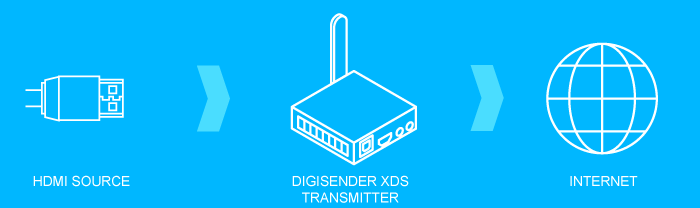
Wired Option
In these examples you can see that network streams can be added to your service and then broadcast
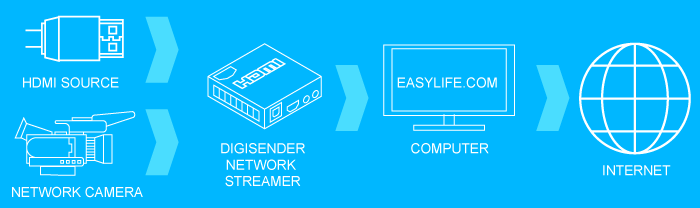
SELECT SOURCES
Select Cameras
Camera sources connected to your computer will show here. Tip! Use good quality USB Cameras as they use less CPU resources. Network IP cameras are the most reliable. See our Shop for more details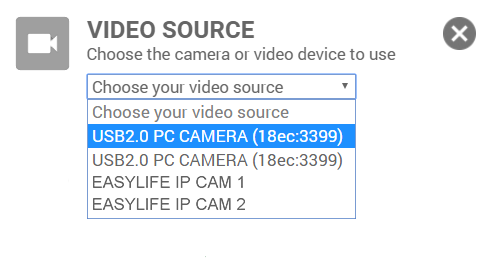
Select Audio Source
Audio Sources connected to your computer will show here. Tip! It is good practice to experiment with your audio sources. 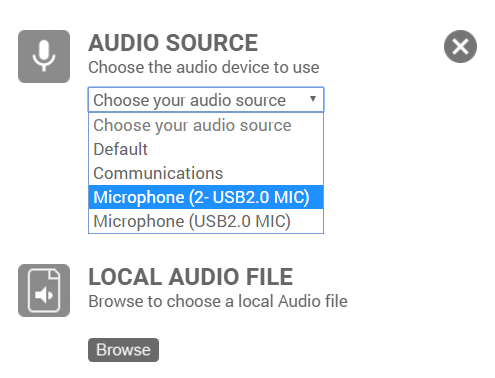
MONITORING BROADCAST
Switch Cameras as you Broadcast
This service is not currently supported - Try creating a Broadcast Live service which works with social media
Monitor Audio Levels as you Broadcast
This service is only supported in our Live Broadcast service
SUPPORT

MORE SUPPORT
Visit our Support page for useful advice on connecting accessories to your computer such as Microphones and Cameras

UPDATES
Updates appear automatically when you re-visit - If there are specific updates that you might like then please contact us

Social Login