How to add a USB microphone to use as an audio source.
Step 1
Connect your USB microphone to an available USB port.

Step 2
Windows will usually automatically install the drivers for your USB microphone.
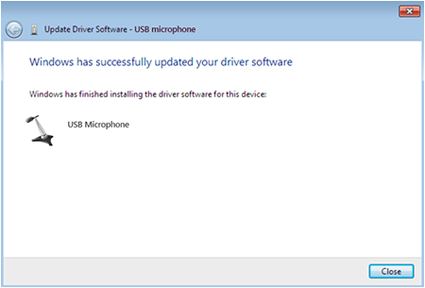
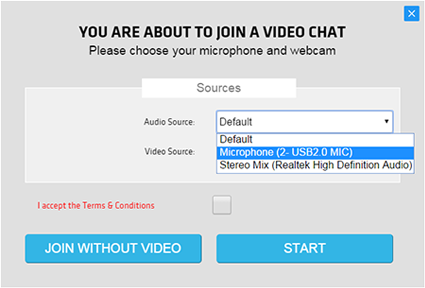
Your USB microphone will now be available for use with Easylife (you may need to refresh your browser for it to appear in the list of audio sources).
Step 3
If your USB microphone does not appear in the list of audio sources, even after refreshing your browser, you may need to manually install the drivers, using the driver CD that came with your USB microphone.
Insert the driver CD into your computer and follow the on-screen prompts.

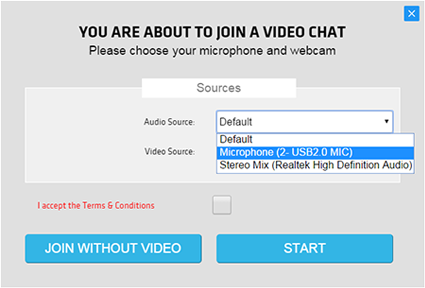
After manually installing the drivers, your USB microphone will be available for use with Easylife (you may need to refresh your browser for it to appear in the list of audio sources).

Social Login