CCTV - Controls Explained
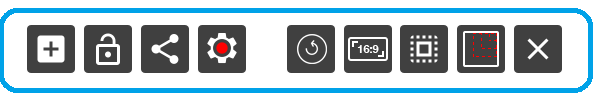
CCTV - Control Panel Overview
Add Camera Sources
Add various video sources connected to you local machine or IP Cameras on your network or the internet
Set the Privacy of your service
You can set the privacy as Public or Private. Public means that you can share the URL of your monitor and view on another machine anywhere in the world. If you select Private then the room can only be viewed on another machine by logging in using your login details
Share your Service
This reveals the URL for your Service and enables you to share to social media, email or other services
Record Options
Allows you to select if you want to store recorded movies Locally on your hard drive or in our Cloud service. Exit delay can also be adjusted here
Reset all sources
This Resets all sources held within your service such as camera and audio Sources
Aspect Ratio
Choose the aspect ratio for your cameras. You can choose 16:9 or 4:3. It applies the setting to all cameras
Camera Controls
Reveal Controls specific to a camera view. All controls appear over the top of the video view window
Movement Detection Grid
Reveal movement overlay that is set to trigger a recording
Close View
Close the window showing cameras. Your cameras will stop broadcasting but all sources will be saved for when you return
Video Overlay Controls

Slider Control
Adjusts the amount of movement before a record trigger condition is made

Mute
Audio Mute - Keep muted to avoid feedback issues
Start Record
Start Movement Activated Recording - Recordings will be made after the Exit delay period has expired. Recording will be made according to your chosen record location
Full Screen
Start movement activated recording
Additional Controls
Allows you to remove the current camera selected. (Use Reset to completely clear stored cameras)
COMING SOON

Dynamic Updates
We are always adding new features - these appear automatically

Social Login