Easylife Broadcast Station
Version 5.1.2 is in Beta and available for download to Beta testers only. If you would like to become a Beta tester then please message us via Facebook
AVAILABILITY

EASYLIFE BROADCAST STATION
Easylife Broadcast Station for for Gaming PCs Available Feb 2016 - It has been delayed as we must complete all camera switching, templates and hardware offerings so a full service can be offered. Please like us on Facebook to be notified

SHORTCUTS

Shortcuts to run
Various shortcuts are provided for you to activate the application
Windows Search
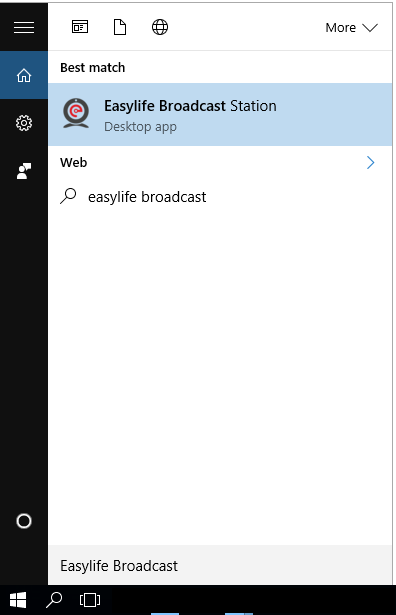
Desktop Shortcut

Taskbar Shortcut
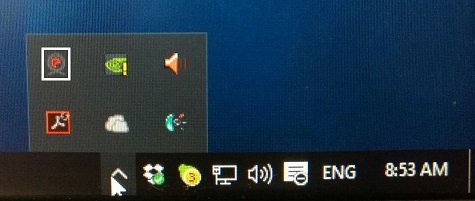
COMPATIBILITY

Windows
Windows version is compatible with Windows 10+


MAC Users
Mac version is scheduled but no firm date set

USING THE APP

USING THE APP
Each time you use the Easylife Broadcast Station your system performs a security check and asks you to confirm if the app has your permission to run. It requests this to access to the broadcast stream from your browser. You must give the app permission to run each time you start this service
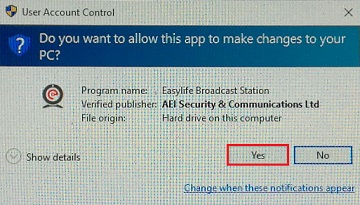
SUPPORT

Get started with Broadcast LIVE
Start a Broadcast LIVE Service now

Open A Free Account
It is free to open an account and you will never be charged. No payment details are required and this will then allow you to store all your camera settings for when you return

Shop & Multi-User License Purchase
If you intend to broadcast via a LAN network likely to be operating another Easylife Broadcast Station you must purchase a multi-user License agreement - Visit our shop to purchase

Support
Visit our extensive support section for information and advice

Feedback via Facebook
Please share your ideas with us - we really want to hear from you! Why not visit our Facebook Site for latest developments. We would love it if you Like and Share our page to keep in touch

Social Login