Screen Capture Application
THIS SYSTEM APPLICATION WILL ALLOW YOU TO CAPTURE AND SHARE YOUR PRIMARY DISPLAY (COMPATIBLE WITH ALL BROWSERS ON WINDOWS ONLY). IT ALLOWS YOU TO BROADCAST YOUR PRIMARY SCREEN IN FULL HD 1080 AND ALSO ALLOW YOU SELECT ANY AUDIO SOURCE WITHIN THE SAME CAMERA VIEWBECAUSE IT IS A SYSTEM PLUGIN IT REQUIRES A COMPUTER RE-START BEFORE THE OPTION WILL SHOW AS AN AVAILABLE SOURCE
INSTALL

Step 1
You have several options available that enable you to display the source:

Easylife Screen Capture application. Link not working? Cut and paste this short url into your browser - http://alturl.com/nrrzz

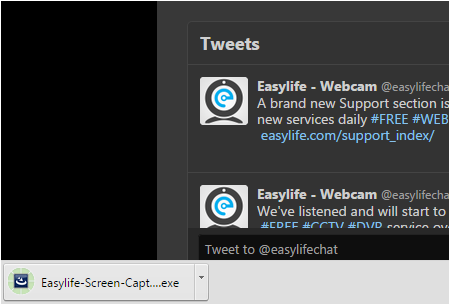

Step 2
h4>Install the Easylife Screen Capture application and follow the on-screen prompts. If you get a security warning you must click advanced and accept anyway.Easylife-Screen-Capture will now be available to use as a video source for Full Motion Video on Easylife (YOU WILL NEED TO RESTART YOUR MACHINE AS THIS IS A SYSTEM PLUGIN).

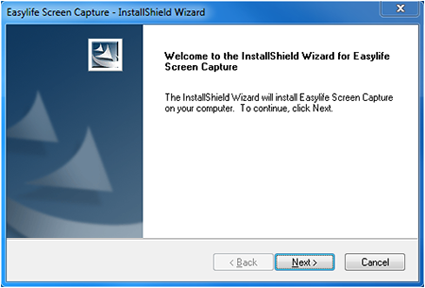
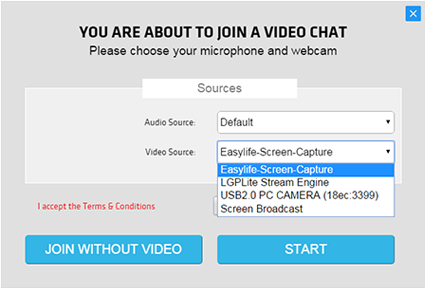

Social Login