Interactive Panel
The Interactive Panel allows you to view broadcast outputs as they would appear to the viewer. The messaging service allows you to answer questions that a viewer may have regarding a service or product you are offering during your broadcast. System Notices Panel allows you to keep up to date with new features functions and general development progress of this service
OVERVIEW
Output Preview
The two outputs displayed have a key difference. The first output is a single 'flattened' video stream. This means all overlays are contained within the video data and therefore are not interactive. This type of stream can be broadcast directly to social media. The second output has two separate streams. One is your video stream, the other is your overlays which get applied at the receiver side. This makes your live streams interactive with clickable links and can be broadcast to Easylife.tv or your own website.
Viewer Questions
Interact with your audience when streaming to easylife.tv by replying to questions using the live chat feature. This can be enabled and disabled within the Easylife.tv broadcast options.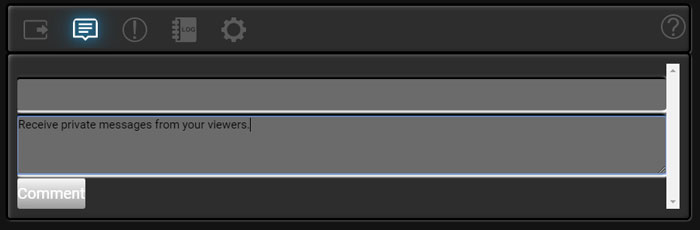
System Notices
Keep up to date with the latest broadcasting news from the development team via our Twitter feed.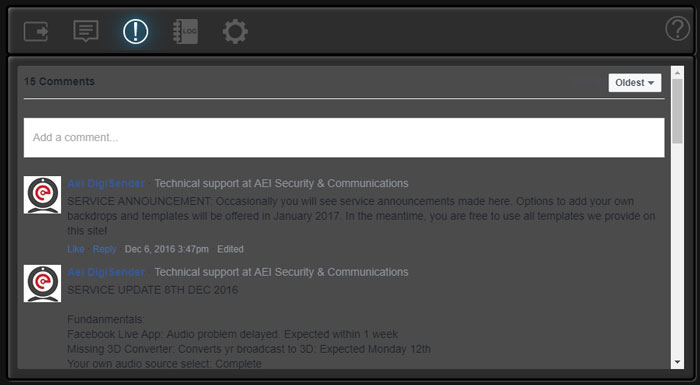
Broadcast Log
The log keeps a record of your broadcast information including the time of connection and disconnection.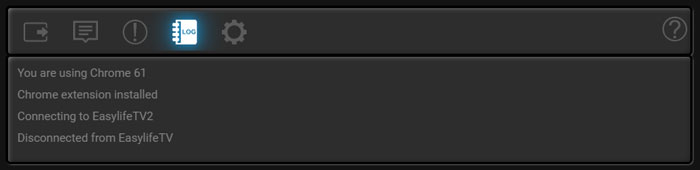
Broadcast Settings
Global settings to manage your broadcaster.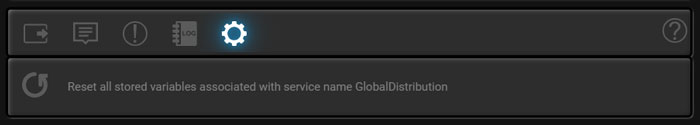

Social Login