CCTV
OVERVIEW

Get Started For Free
It's free to create a CCTV service. You can add a multitude of audio and video sources. Your service is then encrypted and broadcast via the internet.
Once created and you have connected your camera sources you can select cloud record services which captures video from your cameras when there is movement. You can adjust the sensitivity of the movement and choose how you wish to be notified. As we roll out new services these will automatically appear in your browser or app

Private Viewing
View your monitor on another machine only if the login credentials are the same. This means that your service is totally secure and it also safeguards your cameras against unauthorised access. You do not need to open ports or worry about camera passwords

Public Viewing
You may wish to make your CCTV Service available to others without the need to reveal your password. You choose if you wish to make your room Public (second machine needs only the URL) or Private (second machine must login using the same credentials as the first)

Screen Shots
You start to create a CCTV Monitor in your browser that looks just like this by using your existing cameras
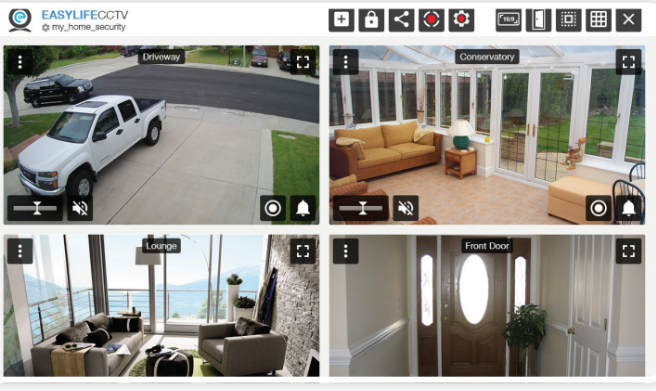
UPGRADE OPTIONS

Extended Options
By creating a FREE account you are then able to create as many CCTV services as you wish. Each service you create is totally FREE. You do not need to enter payment details. If at any point you choose to upgrade you can cancel at any time. You have total peace of mind as Easylife is an operation of AEI Security & Communications Ltd and have been trading since 1993

General Features
| FEATURES | |||||
| Supports up to FULL HD 1080p |  |
 |
 |
 |
 |
| Movement Activated Recording |  |
 |
 |
 |
 |
| Saved Room Settings |  |
 |
 |
 |
 |
| Secured Room Name |  |
 |
 |
 |
 |
| Room Access from a 2nd Device |  |
 |
 |
 |
 |
| Unlimited Playback of Recordings |  |
 |
 |
 |

Recording Features
| FEATURES | |||||
| Local Recording |  |
 |
 |
 |
 |
| Cloud Recording |  |
 |
 |
 |
 |
| 1 Day Cloud Retention |  |
||||
| 7 Days Cloud Retention |  |
||||
| 1 Month Cloud Retention |  |
||||
| 2 Months Cloud Retention |  |
||||
| 3 Months Cloud Retention |  |
||||
| 10 Cloud Clips |  |
||||
| 1000 Cloud Clips |  |
||||
| 10,000 Cloud Clips |  |
||||
| 100,000 Cloud Clips |  |
||||
| 200,000 Cloud Clips |  |
SELF CONTAINED PACK COMBINATIONS

About Pack Combinations
If you do not wish to use your computer as the primary station for your cctv cameras, then you can use a dedicated console

Retail Packs
The easylife dedicated console will manage all aspects of your cameras from automatically recording to notifications of movement to our mobile apps which are free. The console is available in various pack combinations as set out below and available from easylife or authorised re-sellers. You can even use your exiting account and any services that you may have created on the console


Pack Combinations
Easylife is a totally synced service, if you login on one machine and make changes those changes appear on any other machine you choose to login too. Remember, with easylife you can create as many accounts as you like and as many services as you like for free!!!
Please check our Shop for the various pack combinations
SUPPORT

Upgrade - View all options
We offer many upgrade options to get the most from your CCTV Broadcast system

Shop
Visit our Shop for guidance on good quality camera products suitable for broadcast

Your control panel
Learn more about the controls offered when you add sources

Learn how to add A/V products
Connecting audio & video products to Easylife

Identify IP Cameras
Scan your Network for possible IP Cameras

Camera resolution checker
Check the resolution or a particular camera

System performance checker
Check all aspects of your systems performance

Social Login